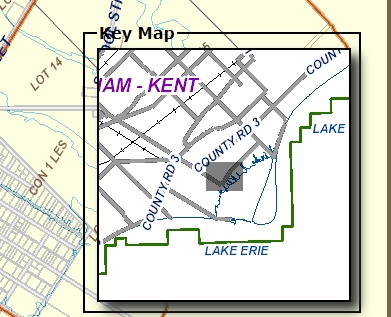You can use the Key Map to help you situate a parcel within the LRO. The contents of the grey rectangle are the equivalent of the view displayed in the larger map.
The Key Map displays the following details:
- Water Bodies
- Township Boundaries
- Political Boundaries
- Land Registry Office Boundaries
- Location of area displayed in Map Branch in relation to the entire Land Registry Office
To display the Key Map
- Perform a property Search by Map.
- Zoom in until your locate your property on the map.
- Tip: Use the zoom in
 and zoom out
and zoom out  buttons on the slider to zoom in or out of the map.
buttons on the slider to zoom in or out of the map.
- Tip: Use the zoom in
- From the map toolbar select the Layers button.
- A drop-down menu appears.
- Select Show Key Map.
- A check-mark will appear in the checkbox option and the Key Map will be superimposed on the map.
To hide the Key Map
- Select the Layers button.
- A drop-down menu will appear
- Deselect Show Key Map.
The check-mark disappears and Key Map is hidden.